Alrighty!
Let's see if I can do this without rambling on too much!
First, lets discuss options. These are by no means the only things you can do, they're just what I'm familiar with.
I'll add a separate section with links to all the parts that I mention.
Voice amplification This is commonly done with a small personal amplifier and a headset. Aker amps seem to be favored by most TKs, but you can find a number of brands and variations around. The MR1506 is a pretty popular and affordable choice.
Static BurstMost options here are very hard to come by or are limited in features so I'll just talk about the iComm, which is very common and comes highly recommended. The iComm has a number of different static burst effects that it can add to the end of your speech. You can either choose one or have it randomly cycle through them all. It is powered by an Aker amp, so you
must use one of those if you choose to use an iComm. It can detect when you start/stop talking to trigger itself or you can use a push-to-talk (PTT) cable, which is included.
FansYou can either build your own if you're comfortable working with electronics or you can buy a pre-built system from a number of people on Whitearmor. I'll link those with all the other parts. If you choose the DIY route, blower fans are usually the best option, but make sure you consider what kind of batteries you plan on using and the voltage they provide!
Hearing assistIt can be hard to hear in your bucket. If your fans produce too much noise, you can be practically deaf! Hearing assists aren't super common, as far as I can tell, but I love mine! It requires a bit of work to mount everything inside your helmet, but having some sound amplification can allow you to actually hear what people are saying around you.
I'll focus just on the voice amplification and static burst for installation instructions. Fans are kinda' more dependent on what route you choose and mounting them can vary based on their size. If you choose to buy or build a hearing assist, I can show you how I installed mine, but it really depends on your preference.
Let's take a look at 2 of the most common options for mounting your parts. As with everything I say here, these are certainly not the only ways, just the ones I'm most familiar with! Professional MS Paint skills AWAAAAAAAAAY!
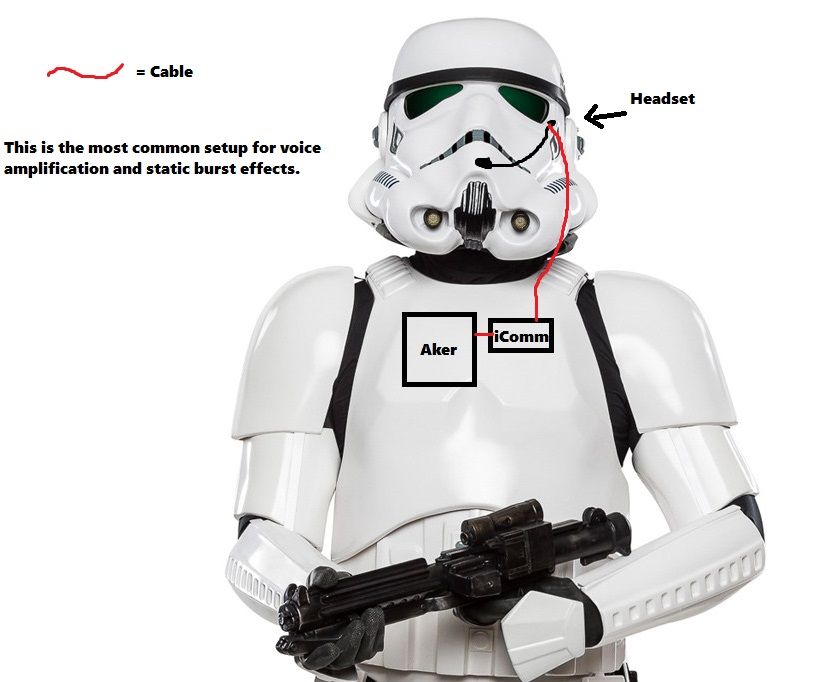
The above image shows the most common way to mount your amp and iComm. Most people either velcro them to the inside of their chest plate or they build a mounting bracket in there. They are connected with 3.5mm audio cables, which are typically included with them. The headset may also be included with an Aker amp as well. Many people just put the headset on and run the cable down their neck seal.
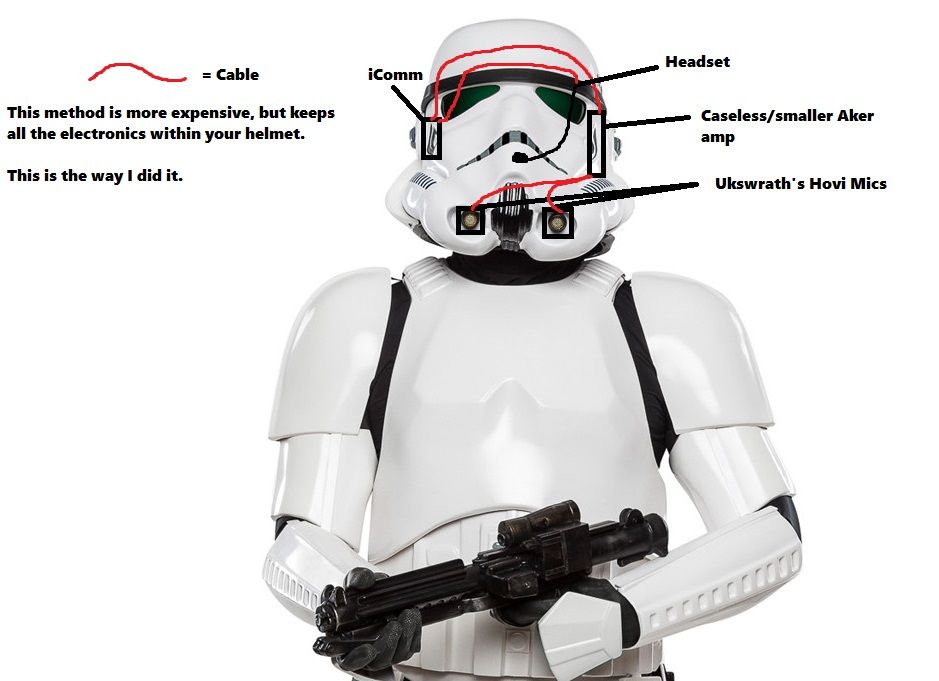
This option is more complicated, expensive and requires the purchase of some slightly different parts. The concept is the same though. The main difference here is that everything can be consolidated to your bucket, with the audio coming out of your mic tips. The amp, in this case, is a smaller Aker amp that has had the case removed. I purchased mine from the same guy that makes the Hovi Mic tips. These tips are not only more accurate than the ANOVOS supplied ones, but they also have speakers built in, making this setup possible.
Here is what the inside of my helmet looks like... Kinda'... I have since moved a few parts around, did some cable management and added padding, but it should still give you a rough idea.
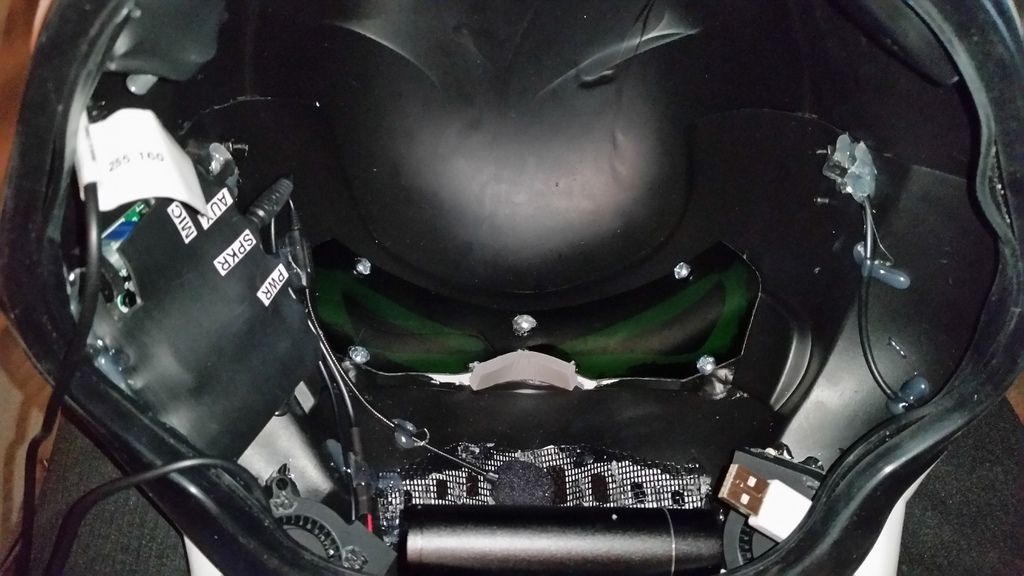
The part in the top left is the hearing assist. Right below it is the case-less Aker amp, followed by my fans on the left and right. in the middle is the battery that powers the fans (has since been moved) and right behind that is the iComm. I have a pretty large head, so I had to put everything in weird spots. Your results may vary! Everything is just attached with hot glue, by the way. If you choose this route, you'll have to do some clever cable management, that's for sure!
NOTE: Make sure you are logged in to Whitearmor for any links there, or you may not be able to see the thread. The sales section cannot be seen without an account!Parts for the common methodAker amps:
http://store.voicebooster.com/brands/VoiceBooster.htmliComm:
http://store.voicebooster.com/icomm-imperial-communication-system/(I highly reccomend purchasing the Aker from VoiceBooster. The guy that runs it is super helpful! Also, he's a fellow TK)
Parts for the more complicated methodiComm:
http://store.voicebooster.com/icomm-imperial-communication-system/Mic tips and smaller amp:
http://www.whitearmor.net/forum/topic/31436-fs-ukswraths-hovi-mic-tips-with-speakers-crl-accurate-tipsHearing assistStormtrooper Hearing Assist (SHA):
http://www.whitearmor.net/forum/topic/32487-ukswraths-stormtrooper-hearing-assist-system/There is also one called EAS, which I believe can be found on the MEPD forum... I think. I don't actually have the link for that one, but it is another option!
Pre-built fan systemsUkswrath's fans:
http://www.whitearmor.net/forum/topic/35994-ukswraths-cooling-fan-kits/Evilboy's fans:
http://www.whitearmor.net/forum/topic/29160-fs-the-original-evilboy-dual-fan-helmet-kits/Echo's fans (Note, these are on hold, but worth a look):
http://www.whitearmor.net/forum/topic/24372-fs-helmet-fan-system-echos/Parts that I used for fans5v blower fans:
https://www.amazon.com/5015S-Turbine-Brushless-Cooling-Blower/dp/B00H6VM83I/Portable charger:
https://www.amazon.com/Anker-PowerCore-Lipstick-Sized-Generation-High-Quality/dp/B005X1Y7I2/And then any ol' USB cable.
Hopefully this gives you at least a little direction! I'm sure other members will be able to give better information than me, but I'll certainly try my best if you need any further help!